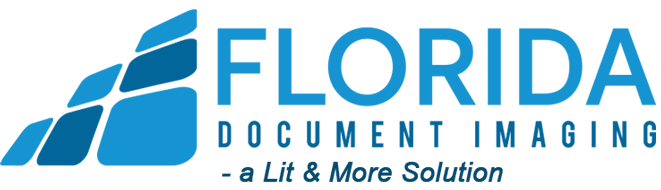Although there is a number of different types of images that are floating around the internet, there are really only about a handful that you should be aware of.
JPEG (also known as JPG)
JPEG or JPG is probably the most well-known of the image types. JPEG stands for Joint Photographic Experts Group. JPEGs are images that have been compressed to store a lot of information in a small-sized file. Most digital cameras will store their photos as a JPEG image for this reason alone, as it allows for multiple photos to be taken on one camera card. The con to this is that when the JPEG is compressed, it loses its integrity and some of the image detail is lost. JPEGs generally cannot be resized as it will lose pixel/resolution quality and the image will be compromised.
TIFF
TIFF stands for Tagged Image File Format. Contrary to JPEGs, TIFF images create very large file sizes, because they are uncompressed and contain a lot of detailed image data. TIFFs are also extremely flexible in terms of color and content and are the most commonly used file type in software such as Photoshop.
GIF
GIF stands for Graphic Interchange Format. This format compresses images just as JPEGs, however there is no loss in details (which means you can edit and resize the image and not lose quality) and the file size is drastically reduced. This format is suitable for the web but not for printing and is never used for photography (due to it’s limited number of colors) and is primarily used for animations.
PNG
PNG stands for Portable Network Graphics. PNGs were created as an open format to replace GIF, because the patent for GIF was owned by one company and nobody else wanted to pay licensing fees (hilarious!), however, it allows for a full range of color and better compression. This file type is used exclusively for web images, as this type is best for images mixed with text or line art, but never for print images. You may recall that whenever you take a screenshot on your laptop or pc (this is usually the case with Mac), the resulting image is a PNG because the screenshot is a mix of images and text.
BMP
BMP, also known as Bitmap files, are probably the most unpopular and least used file type in today’s age, although ironically, it was once one of the few image formats available. These are image files within the Microsoft Windows operating system, but are not ‘web friendly’ as there are not compatible in all platforms and do not scale well. Although original BMP files are crisp and rich in color, once the image is manipulated, the image comes out fuzzy and jagged. These images are usually used as window’s wallpapers, at most.
So Which Image Do I Use?
Although there are specific image types that fit certain situations, there are a few rules of thumb that you can follow.
- JPGs or JPEGS are the most commonly used image format, though you should be careful as image quality degrades with every save.
- PNGs are primarily used for screenshots and are also used for images which need transparency.
- GIFs are primarily used for clipart and drawings where limited colors are in use.