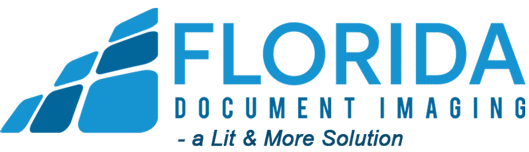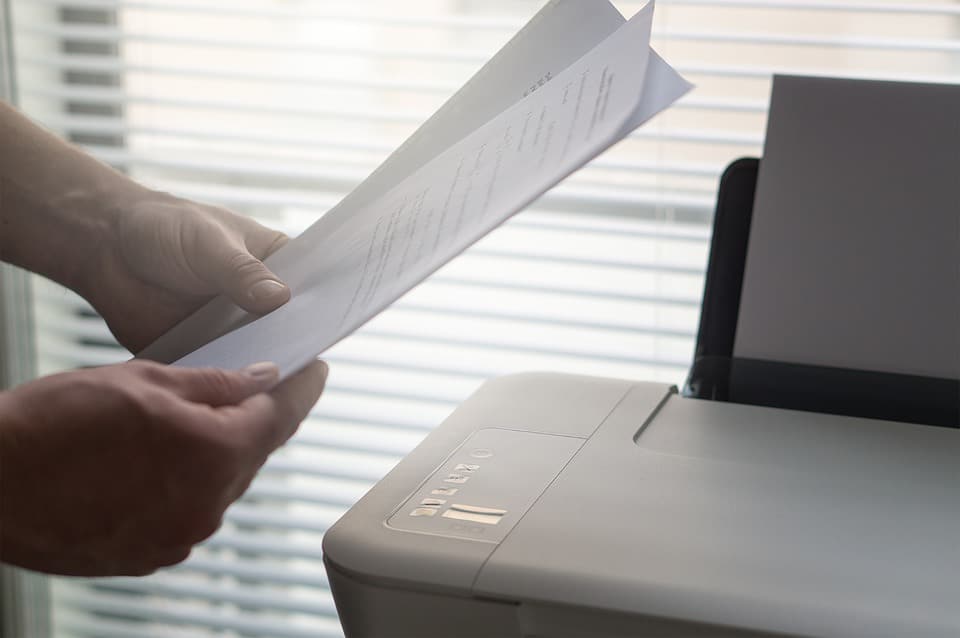
- Uncategorized
- No comments
Now that you’ve finally convinced the firm to go paperless (more or less), you are about to begin the scanning process. But there are so many options in front of you; what kind of file format will you use and will it be in color or black & white. It is important that you know what difference these options will make to your final product.
Black and White vs. Gray-scale and Color Scanning
When speaking about color in terms of scanning, it’s important to understand the concept of DPI (dots per inch.) DPI is a specification used for printed/scanning media that determines quality. Scanned images with higher DPI looks more realistic compared to those with a lower DPI but can take a long time to process and use large amounts of disk space. For black and white line art, the DPI count is usually around 300 while grayscale can be scanned at between 300 and 600 DPI. In comparison, color scans at a minimum of 600 DPI, however; scanning at a DPI of 1200 will ensure archival quality photographs. Because of this, most firms usually ask for their scans to be in black & white, while saving colors only for photographs and graphs to save space and processing time.
What File Format Should I Use?
The most common types of formats to save your documents are .PDF, .JPG, .GIF, .TIF, and .PNG. Usually our clients simply scan their documents to a .PDF format as this is the format that has to most editing options (bates labeling, redacting, and OCR). We explain these other image types in our Types of Images post (http://floridadocumentimaging.com/types-of-images/)
If you are still concerned about which options work best for you, we can sit down with you and come up with a plan that works for everyone.